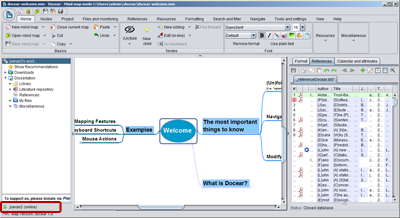Goal of the Study
We have implemented many different approaches in Docear to generate literature recommendations, and we want to find out, which approaches are best. To do so, we want to show literature recommendations, created with the different approaches, to as many users as possible. Users shall rate the recommendations, so we can see which approaches are best.
Participate in the Study
- Start Docear
- Click on the “Show Recommendations” button. If no recommendations appear, but a message that you need to activate recommendations, click “activate” and follow the instructions. Please note that when recommendations were not yet activated it might take a few days before you can receive recommendations. In this case, just continue your work with Docear and proceed with the user study in a couple of days.
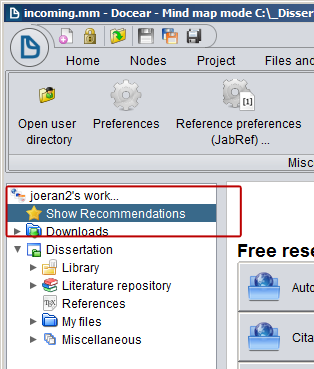
- Read the title of each recommendation carefully
- Click on those recommendations that might be relevant for your current research. Please, click on them even when you know the paper already, or when it was recommended previously.
- For each recommendation that you clicked, please read at least the abstract. You may also read the entire paper if you like, or at least skim through it.
- Rate the recommendations: The better the current recommendations are, the more stars you should give. Please note that:
- Ratings should only reflect the relevance of the current set of recommendations. Do not rate recommendations based on the quality of previously received recommendations.
- Please do not rate recommendations poorly only because they were shown before. When you receive recommendations that were shown previously, you should give them the same rating as you gave the previous recommendations.
- Please do not recommendations poorly only because the link to the PDF was dead, and you could not read the PDF. Dead links do not depend on the algorithms, and you should just ignore it. In other words: Please rate only the relevance of those recommendations that you could actually read. If none of the recommendations you clicked could be read, just give no rating at all.

- If you like, click the green “refresh” icon to receive new recommendations. Go through steps 3 to 6 again, and request new recommendations as often as you like.
- The user study runs until Mai 5. We would highly appreciate if you could receive and rate recommendations during that period a couple of times, ideally after you made some changes on your mind-maps. However, even if you rate recommendations only once, you will help us.
Very important: Please let us know your username and send it to . If you don’t know you username: you can find it in the bottom-left status bar. In addition, we would very much appreciate if you could provide us with the following information:
Age:
Gender:
Nationality:
Status: (e.g. Professor, Phd Student, Master Student, …)
Field of Research:
Since when are you using Docear approximately: