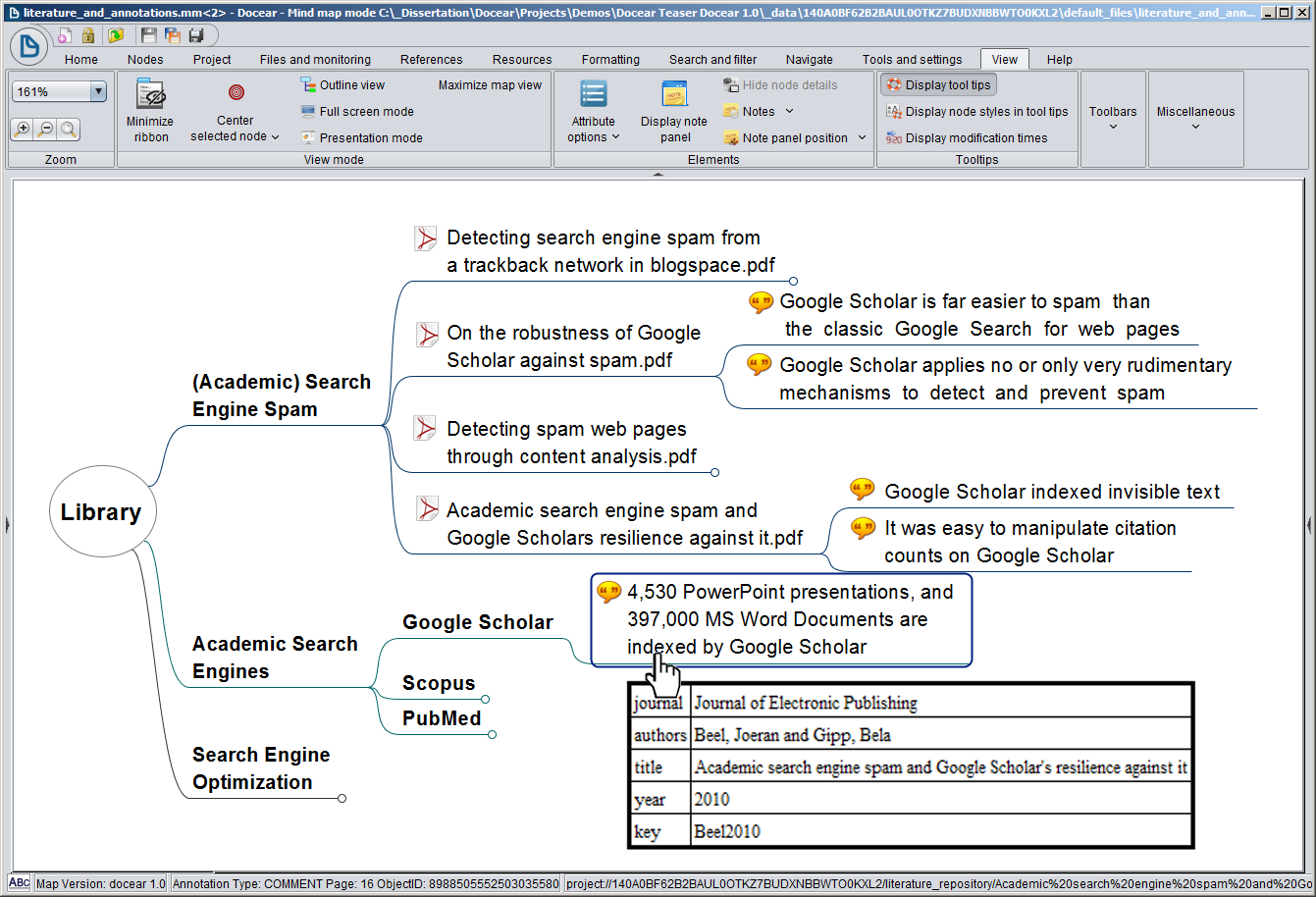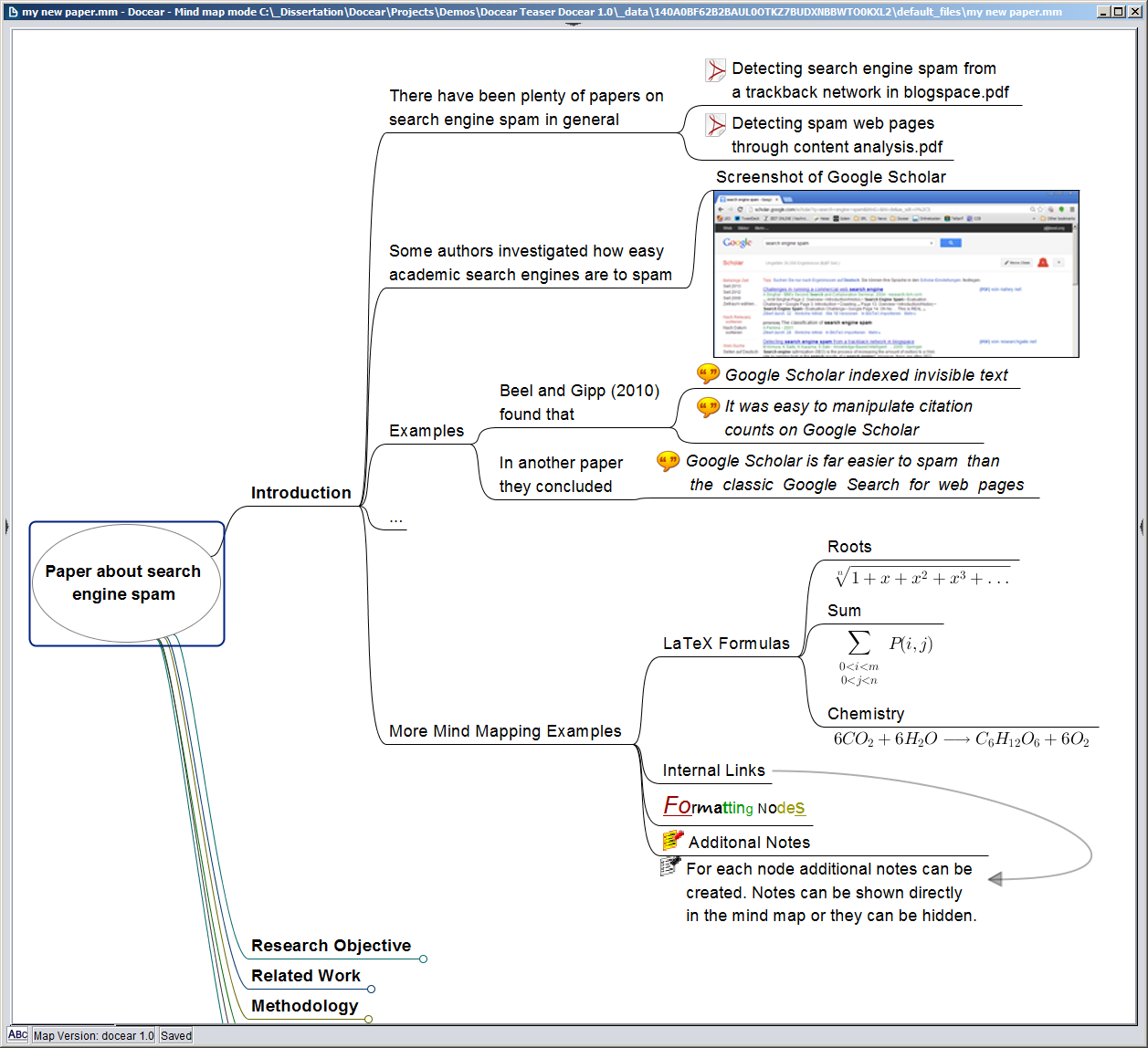Videos
Screenshots
Feel free to use the following screenshots e.g. in your Blog, or in Wikipedia to illustrate articles about Docear. If you want to see more screenshots, look at the Details page, or the manual.

Your Library, with PDFs and annotations. The left part shows the “workspace panel” that allows to create different projects, and to do simple file management

The welcome mind map with basic information, and the note panel (bottom) in which you can create additional notes.